Freqport FT1 Freqtube Rating: 90%
Read the full review at FutureMusic
…The FreqTube ecosystem contains three elements, the hardware, the software plug-in and the middleware that marries the two. The hardware chassis that contains the four tubes is constructed out of black, anodized aluminum and features two rows of four knobs and a color LED screen. The build quality is first class and the unit feels “substantial” when you’re embracing it. The I/O consists of a single USB-C connection from the hardware to a Mac or PC. There are no analog inputs/outputs and no digital input/outputs. The “small power switch is crammed directly above the power connection” and can take a moment to locate.
Four Real Tubes
The tubes include two factory matched, high-gain E83CC (ECC83/12AX7) and two matched mid-gain ECC81 (12AT7) units, but their origin story is deliberately not revealed on freqport’s website and they are apparently not user replaceable. LEDs illuminate the tubes from below to simulate that warm tube glow. Considering the architecture, the tubes are powered in starved plate mode and not at their rated voltage, limiting some of that overdrive sorcery. Of course, this and the fact that there are no analog inputs will put off tube purists, but obviously compromises had to be made. Unfortunately, some of these compromises affect the sonic quality, but more on that later.

When we started the review, Freqport didn’t have a set of authorized Digital Audio Workstations that were officially supported. Requirements specified that it was supported on both the Mac (Intel and Apple chips) and Windows. The Mac supports the VST3, AU, AAX plug-in flavors, while Windows supports, VST3. It was more of Your Mileage May Vary. Sure that’s fine for a publication reviewing the product, but not for the consumer. As the firmware updates rolled out, FreqTube listed Ableton and Logic, then Cubase, ProTools and StudioOne as working environments. It does not work with Adobe Audition, which isn’t a surprise.
Out of all the DAWs we tested, the FreqTube plays best with Ableton Live. It does work under Apple’s Logic Pro, but can be finicky to setup. It also can take a few attempts to load once you have Logic open, since Apple wants to identify it as a sound card at the system level. The mysterious middleware, freqport Hub, can also cause issues on Macs, if it’s not loaded correctly in the background, or you launch the FreqTube once Logic has been running for some time. It’s more like a stumbling forward approach, but with repeated attempts, it falls into place. ProTools was the least cooperative in our testing and experienced more latency than the other DAWs. (The latest firmware release has cleaned up much of the mess. —Ed.) The good news is that once you have everything working the plug-in stays stable, and you can let the freqport work its magic.

The unit can process audio as a stereo pair or dual mono. You can load two instances of the plug-in in one project in order to utilize the tubes separately, but our evaluators would often fine tune the FreqTube and then bounce, or freeze the tracks and start again. Freqport doesn’t specify the D/A A/D convertors employed in the FreqTube beyond that the A/D is 116dB DNR 32bit and the D/A is 120dB DNR 32bit with up to a 192kHz sample rate, but they performed the heavy-lifting necessary and “didn’t exhibit problematic artifacts” that are apparent in poor quality units.
The FreqTube can be controlled via the eight rotary knobs, or via the plug-in interface. Having the knobs is an interesting choice, and would make more sense if the unit had analog inputs/outputs, but freqport probably could have eliminated them, as well as the color LED screen. However, after spending considerable time with the unit, we’re glad that they made it into the final spec — more on that below. Our evaluators did like how the current setting was indicated by a tick on the visual depiction of the knob and the knob only “activated” once it hit that tick, turning the knob from gray to color.
A savvy graphical design choice that more manufacturers should implement.
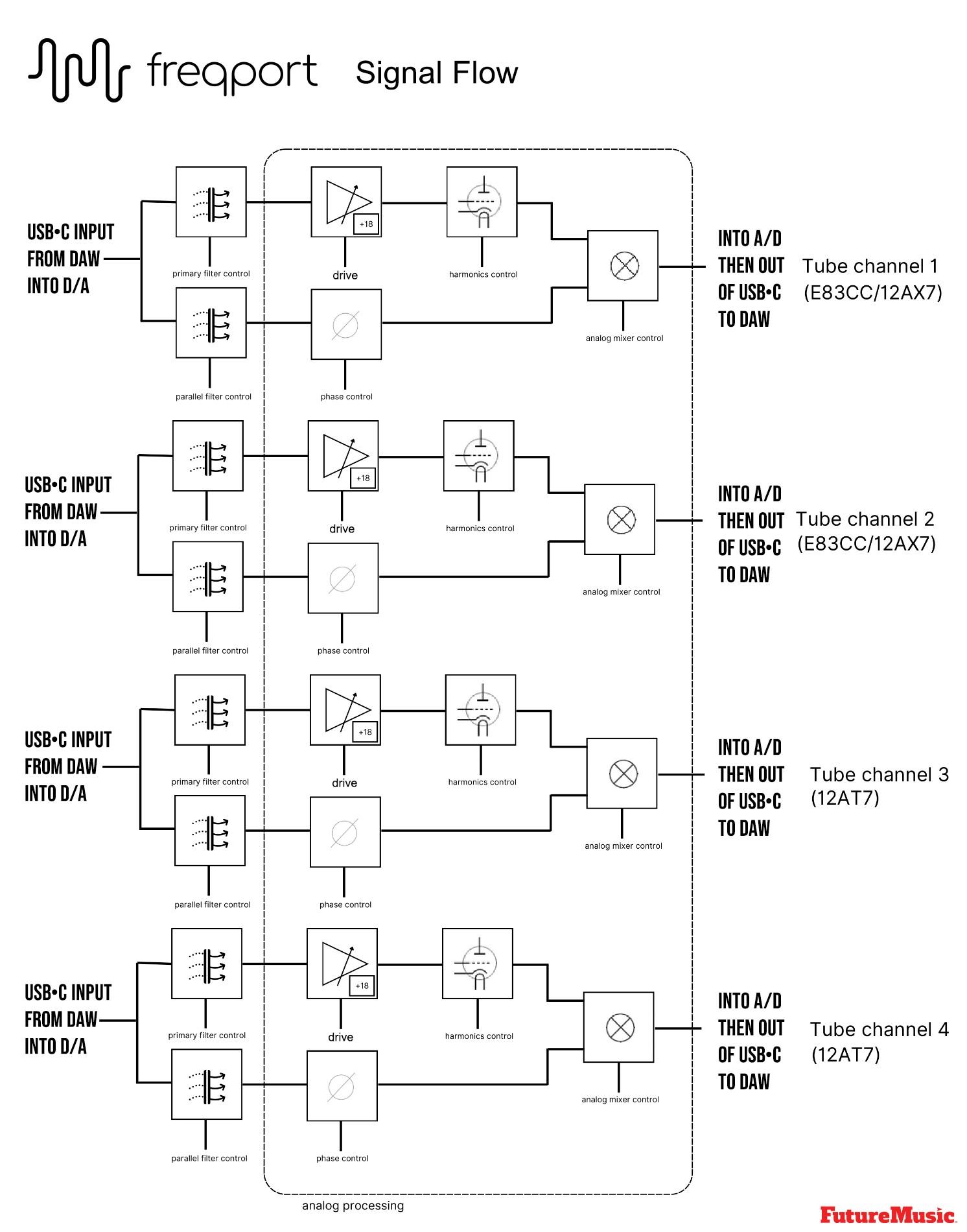
Unlike other tube emulators, the FreqTube’s uses its own unique signal path.
The digital signal arrives from the USB-C connection from the DAW and is immediately split between the primary digital filter and the parallel digital filter controls. The parallel filter is based on an unspecified “hardware based model” and has frequency, Q and Gain controls, as well as 12 or 24 filter types, high pass, low pass, peak or bandpass. This “Dry” signal does not interact with the tubes and then is sent to a Phase Invert before being mixed back into the output.
The other split is routed to a Primary Filter with the same controls and then into a Drive control with an extra +18 dB. It’s a way of digitally shoving the starved tubes into that delicious overdrive tone, but you have to be careful. During the first round of testing, the Drive would start clipping the signal prior to truly overdriving the tubes, which is obviously not the effect users desire. During the second round of testing, after the latest firmware/software update, freqport managed to dial up additional headroom, which helped to mitigate this issue – to an extent.

In the tube section, you can select the E83CC’s or the 12AT7’s either dual mono or stereo. Next, the signal routes into the Harmonics section, a One-Knob affair flanked by two visual graphs of the Volts/Time and dB/Frequency. Finally, it lands into the Mixer Output where the non-tube signal (Dry) can be incorporated. You can choose to utilize either of the filters, or simply turn them off and send the signal directly into the tubes on the one side and the phase control on the other.
All in all, it gives you discreet ways to shape your overall tone and artificially overdrive the tubes.
It “works great” on electronic music and hip-hop productions where many of the elements are inherently digital. In fact, Dubstep, Drum ‘n’ Bass, Techno and some Trap can all significantly benefit from harnessing the harmonics of the tubes, but other “tone-philes may not be as impressed.” It “simply comes down to being able to punish the tubes with current, as opposed to digital tricks.” Guitar/bass tone aficionados will certainly opt for aptly powered processors with additional methodologies for manhandling the second/third harmonic structure, but that comes at a significant increase in cost and is really not what the freqport is designed to achieve.

One feature that gives the FreqTube a distinct advantage in your workflow over other tube-based gear is being able to save your own custom presets for instant recall. Unlike dedicated outboard gear, you can develop your own suite of presets for specific applications. Each preset can also have its own designated color, seven are available, for personal identification. The plug-in interface also has an eye icon to the right of the preset selector. By default, it’s off, but turning it on displays each preset’s routing. All of our evaluators left it on while testing. The FreqTube only comes with nine presets, which are nice starting points, however, all of our reviewers ended up creating their own preset packs.
“Having your own presets at your immediate disposal is a big advantage that hardware can’t match.”
Another aspect that our testers found befuddling was the choice for freqport not to allow users to change the signal flow. You simply can’t put the Primary Filter after the tube stage or make any other changes beside turning stages on or off. That said, FreqTube does allow you to custom assign the units knobs. Want to assign one of the knobs to the filter cutoff? Simply, hit a Hardware Controls’ numbered button not in use on the plug-in and then manipulate the filter. It’s automatically assigned and you can now use that to tweak the parameters on the fly or record in your automations. Again, for electronic music, this can add nice movement and texture to your bass lines, leads, high-hats and anything else you want to add some variety and texture.
If it wasn’t painfully obvious at this point, the FreqTube is not intended for punishing effects. It takes a more gentle and delicate approach. Sure you can add some grit to the sound, but that’s more about the digital processing than “cooking the tubes.” Because of the underpowered nature, many users won’t find a serious difference in the two tube types, but our evaluators found the 12AT7 side to work nicely as a harmonic vitalizer on low settings, while employing the E83CC for more aggression.
Techno artists will love what the FreqTube can do to create banging kick drums with tons of thump in a combination with the filters, “it sounds amazing on 909 and 808 kicks.”
Conclusion
The FreqTube is an innovative product that breaks new ground in getting real tube action inside your DAW. In some ways, the product is still ramping up to speed and has a few shortcomings, but in our long-term test we’ve seen freqport make solid advancements with each firmware/software release. You do run the risk that if freqport disappears, your FreqTube will not be supported and will end up like that tattoo you regret — a permanent reminder of a bad decision.
That said, for under a grand, it’s definitely a wager you should take — unlike that Flying Skateboard you invested in on Kickstarter. Highly Recommended.
Cheers:
+ Build Quality
+ Sound Quality
+ Low Noise
+ Low Latency
+ Solid Value (as long as it’s supported)
+ Preset Recall
+ Automation
+ Can Be Played Live
+ Excellent For Electronic Music
Jeers:
– Wafer Thin Manual
– Power Button Position
– Can Be Finicky To Launch
– No Analog I/O
– Can’t Change Stage Positions
– Firmware Not 100%…yet
Read the full review at FutureMusic
Also available in Spanish
